Full Disclosure:
Everybody will have different experiences based on their preferences, their familiarity with one product or another, as well as what hardware they’re using. In the interest of transparency, this is my brief history and a list of test devices. I’ve been a member of Spotify Premium since July of 2011 and I’ve never really had any issues with it or a desire to try to find anything better. On the other hand, I do like Apple products so I had to give Apple Music a shot. The ‘test devices’ that were used for my comparison of Spotify and Apple Music are the following: iMac, Macbook Pro, iPhone 6+, iPhone 4S, iPad 3rd Generation and iPod Touch 5th Generation. There will be a lot of comparisons to Spotify since that service is obviously Apple’s biggest competitor.
The Good:
The actual presentation of both the desktop and mobile versions of Apple Music are beautiful. On the desktop, the streaming albums integrate flawlessly with any purchased/ripped music that is already on your iTunes. The only way to tell the difference is the little cloud icon with an arrow through it that lets you know that you can download the track for offline use. The integration doesn’t stop there, though. When you select an individual artist there are a few new features that pop up. The most noteworthy is the addition of three tabs at the top of the band page. The first is ‘My Music’ which is exactly what you would expect — all of your personally owned music and any streaming albums you’ve added. What you might not expect is that, in addition to your music, there will most likely be an artist biography, a list of similar artists, and even a list of ‘Influencers’ or bands that influenced the artist that you’re currently browsing; some of the bigger artists even have a banner at the top of their artist page. The second tab is listed as ‘All’. Clicking that tab takes you to the Apple Music band page which will list all of that band’s albums making it very easy to add new music to iTunes. In addition to albums, there is often high definition music videos. The final tab is the ‘Connect’ tab. This is Apple’s way of letting artists connect directly with fans if they have any desire to. Of course, depending on the artist, not all of these features are available. It seems, though, that even the underground artists will at least have a biography and ‘Similar Band’ section. The mobile version of Apple Music looks just as beautiful and has the same features. Whether it is being used on a full size iPad, a tiny iPhone 4s or a stretched 5th Gen iPod Touch, the interface looks great.
In comparison, the Spotify service uses a totally separate app. The main issue with that is having to bounce between your purchased music and the streaming service. For example, you can see from the picture above that I own most of the Metallica discography, but not Kill Em All. So, if I’m listening to …And Justice For All and decide I need a bass solo to make up for Justice’s total lack of bottom end, I have to leave iTunes, open Spotify, navigate to the Metallica page and find the album — it’s like pulling teeth (that’s right, I went there). In fact, the integration between the streaming and the locally-stored music is the main draw of the Apple Music service.
The different radio stations (including one with live DJs) are no different than any other online/satellite radio and can’t really be considered a selling point. Apple’s internet radio has definitely improved since they first entered the arena, but it’s still nothing special. Personally, I don’t pay for a streaming service so that somebody else (real or programmed) can pick my music for me. The same can be said for the ‘Connect’ feature. Apple would have been better off if they had just let bands integrate their Facebook pages, since that is essentially what Connect is (except without nearly the same participation). The ‘For You’ section isn’t bad either, but it often lists the same bands/albums that I already own. The better place to find new music was in the ‘Similar Artists’ section of individual band pages. All of these additional features work as advertised — with the ‘For You’ section being questionable — but they definitely aren’t anything that would convince me to purchase a subscription. Again, the main selling point for Apple Music is its integration with iTunes and your locally-stored music.
Other than the integration, a lot of the positives are pretty identical between Spotify and Apple Music. Spotify has a recommendation section that is just as hit-and-miss. Also, both services seem to carry about 98% (number pulled from my ass) of the same music. For example, both services carry Morbid Angel but they’re both missing Domination. As for actual sound quality, while Apple uses 256kbs AAC and Spotify uses 320kbps mp3 (for premium users), there is really no difference in sound quality. When there are differences between the two services they’re pretty minor. For example, it seems that Apple has some high profile releases (Dr. Dre, Taylor Swift) that Spotify is missing while Spotify seems to carry more underground releases (Mechina, Jakub Zytecki) that Apple hasn’t bothered with. Basically, when it comes to the actual look and feel of the streaming services, Apple has a solid lead over Spotify but in most other positive areas the two services are fairly similar.
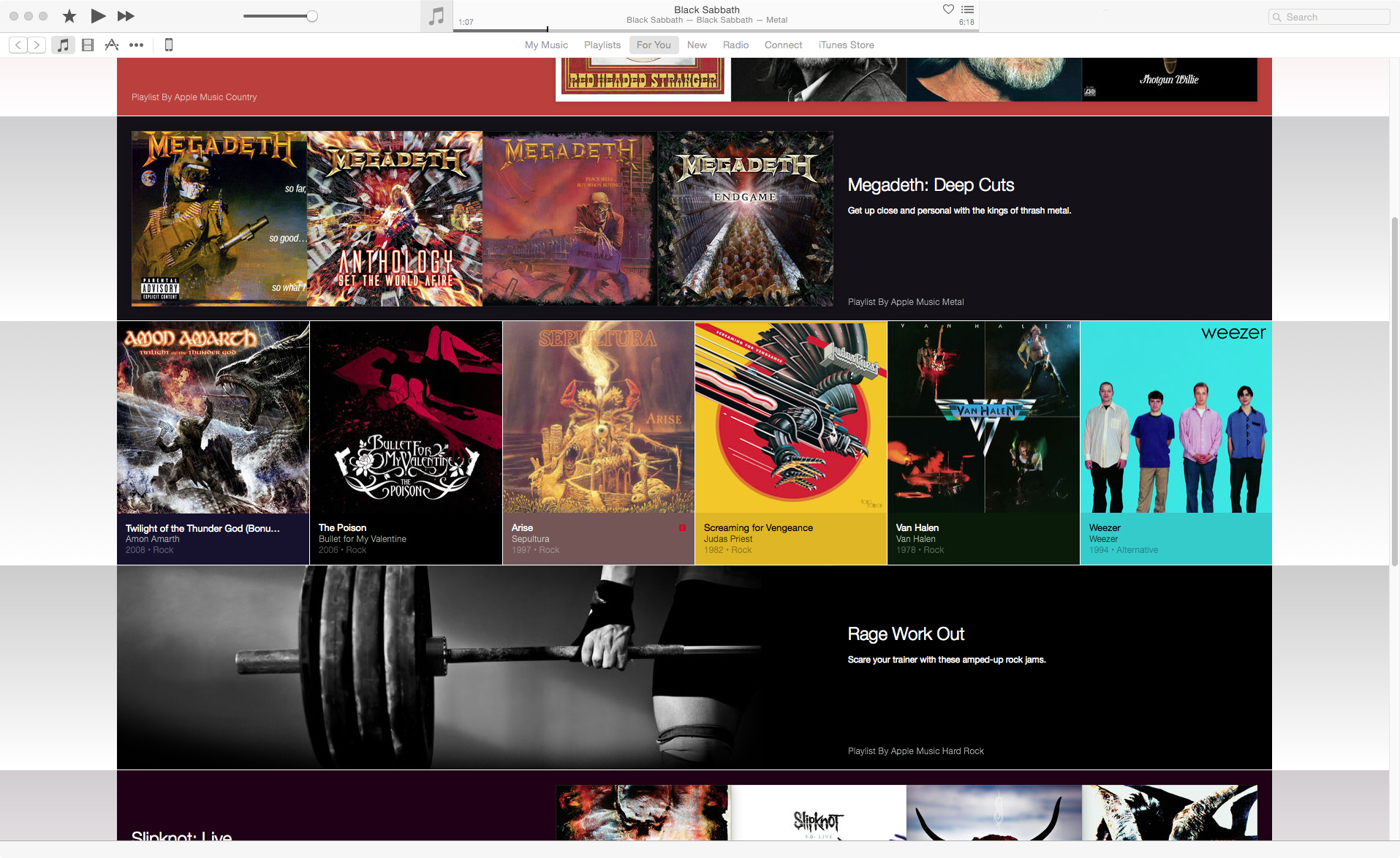
I own almost all of these albums... thanks for the recommendations, Apple. (Click for Full Size Image)
The Bad:
When you first start the Apple Music trial, it asks if you want to enable ‘iCloud Music Library’ which is described as, “Access Your Songs and Playlists From All Your Devices.” Why wouldn’t you want to have the option to sync all of your songs and playlists? After a four-hour process of scanning my Desktop music library, I noticed that all of my music was definitely listed on my phone… all of it. In fact, there was more than ‘all of it’ because there were a ton of songs that I had purchased though iTunes that had since been deleted or at least had the metadata altered. That means I suddenly had stuff that I no longer wanted as well as duplicate albums simply because iTunes couldn’t tell that they were the same damn release. There’s no real warning that this is going to happen and it sets the stage for a steamroller of additional problems.
The problem is that I don’t want all of my music on my phone (even if it isn’t taking up hard drive space), and I certainly don’t want to have my disappointing past purchases coming back to haunt me. I have a playlist that syncs to my phone that is full of 4-Star-and-above ratings and another playlist with albums released in 2015, and that is all that I wanted from my personal collection. I was going to augment those playlists with Apple’s new streaming service (in place of the Spotify app), and have the best of both worlds on one app. In the long term, this issue of having all of my music (plus some) forced onto my phone didn’t seem like it was going to be much of a hassle to fix because I could always choose to only sync certain playlists and be done with it… except you lose that option if you use the iCloud Music Library.
Of course, the work-around seemed to be so obvious; turn off iCloud Music and just sync every device manually. Except, that with iCloud Music turned off, you do not have the option to create streaming playlists. You can only stream directly from the individual band pages. There’s absolutely no reason to pay for a streaming service if I can’t organize the music into playlist form. So, essentially I was going to be stuck with an all-or-nothing scenario — but I couldn’t even get that lucky. It turns out that Apple only allows 25,000 songs to be on the iCloud Music library at any given time (not counting music purchased through Apple). Between my own music and streaming playlists, I have over 25,000 songs and Apple arbitrarily decided which ones weren’t going to make the cloud. That means there are playlists on my mobile devices that are missing songs and there’s no easy way for me to get them back on there. I could go through and delete certain tracks from iCloud and then manually upload the missing songs back to the cloud, but why should I have to do that? Also, once you hit that magic number, you can no longer add anything more from Apple Music to your playlists. When this happens, there are no errors telling you that there’s an issue, the songs you’re trying to add just don’t appear — and if you try to manually add one of your own songs to the cloud after hitting 25,000 it will literally kick you from the cloud; which causes all the streaming songs to fade out until you manually reconnect to iCloud music. So, the closer you are to 25,000 songs when you start, the less usable iCloud Music becomes (even without the other issues).
That’s not the worst part about this whole mess. While you’re busy trying to figure out what music is missing from your mobile devices, why iTunes won’t add anything else to playlists, and what exactly you’re doing to make iCloud continually drop its connection, iCloud Music is busy altering all of your purchased/ripped music without your consent or knowledge. That’s right, this streaming service jumps right in and alters the album artwork and other metadata of your personal musical collection. I lost album art, genre designations and ratings after enabling iCloud Music. It turns out that Apple Music has a tendency to randomly replace your information with its own (especially on the mobile devices). In addition, if you accidentally delete a song you own, make sure that you restore it from a personal backup because if you just use the cloud button to re-download you’ll end up with a copy-protected version that will leave as soon as you stop paying.
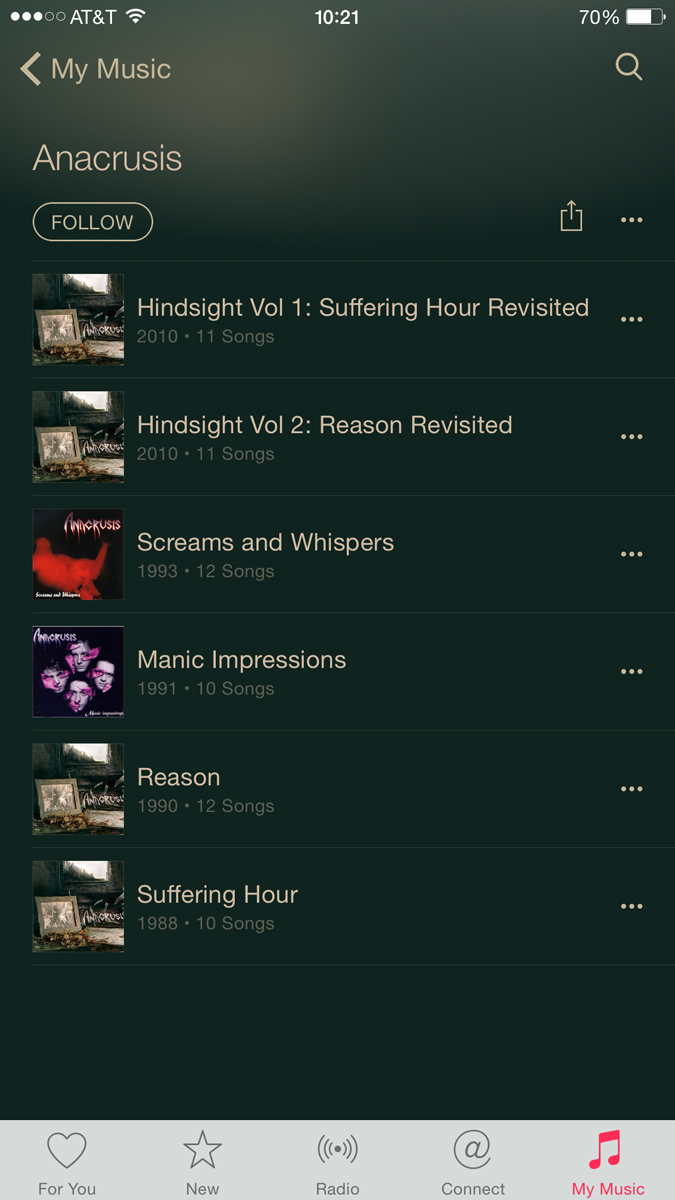
Notice it replaced the original albums' artwork with the remastered albums' art (Click For Full Size Image)
The Conclusion:
Apple Music looks beautiful, but it is a mess. For $9.99 a month ($14.99 for a family) you’ll have two options. One: Don’t enable iCloud music and have no ability to create streaming playlists, but also retain the ability to decide what goes on your mobile devices. This option basically means you’re paying entirely for the ability to stream through iTunes instead of a third party application. In order to have that ‘luxury’ you’ll give up the ability to create and organize streaming playlists (I know that I’ve already said that, but it must be stressed in order to prove that option one is pointless). Option Two: Enable iCloud Music in order to be able to create streaming playlists that sync across multiple devices, but open up your person music and mobile devices to Apple. That means you’ll be flooded with any purchased music from Apple that you’ve previously altered or deleted. It means Apple will most likely jump into your locally-saved music with reckless abandon, changing metadata to match its servers (but not in any consistent way). If you begin with a large music library, it means you’re probably going to cap-out out 25,000 songs in the cloud; songs that will be arbitrarily decided upon by Apple — which also means no more ability to add streaming music to playlists and no ability to add any new purchased/ripped music to your mobile devices until you manually start removing other stuff from the cloud. It also seems to mean that iTunes will run much slower than usual as it updates any changes through the cloud.
Spotify might not be integrated with your locally saved music, but that’s hardly an issue when this is the alternative. Apple is supposed to ‘just work’, but it is Spotify that just works. Spotify syncs seamlessly across devices. When you change a playlist on one device, the change is nearly instant across the rest of them. I’m not saying that Spotify doesn’t cap the amount of songs you can keep on the app (because I don’t know), but I can say that I’ve never ran into that issue. On the other hand, Apple Music is virtually unusable. What makes Apple think that a streaming service has any right to alter locally saved music? What makes Apple think they should take away one’s ability to easily dictate what is and is not on their own mobile devices? Why should I get penalized because of the amount of music I already own, making the streaming part useless due to the inability to add any more music. Don’t get me wrong, this service could be great one day, but it is going to require changes. The integration between streaming and locally-owned music is awesome, but they need to leave the local stuff alone. They also need to allow us the option of opting out of putting all of our music in the cloud while still doing basic things such as creating a streaming playlist. They also need to bring back the ability for us to pick which playlists to sync to our mobile devices while pairing them with the streaming service playlists, instead of the all-or-nothing approach they’re using right now.
At the risk of my sanity and personal music collection, I’m going to let the three month trial run its course. I’m going to hope that things get better, and I’m going to stick with this in order to provide updates (if required). I’m also going to hold on to my Spotify account, though, because things will have to get a lot better for me to leave them. For those of you that are currently trying to decide on Apple Music, don’t jump in just yet. Apple has a lot of work to do before there’s any reason to make them your default streaming service. At the very least, wait for an update that puts you back in control of your music and devices.

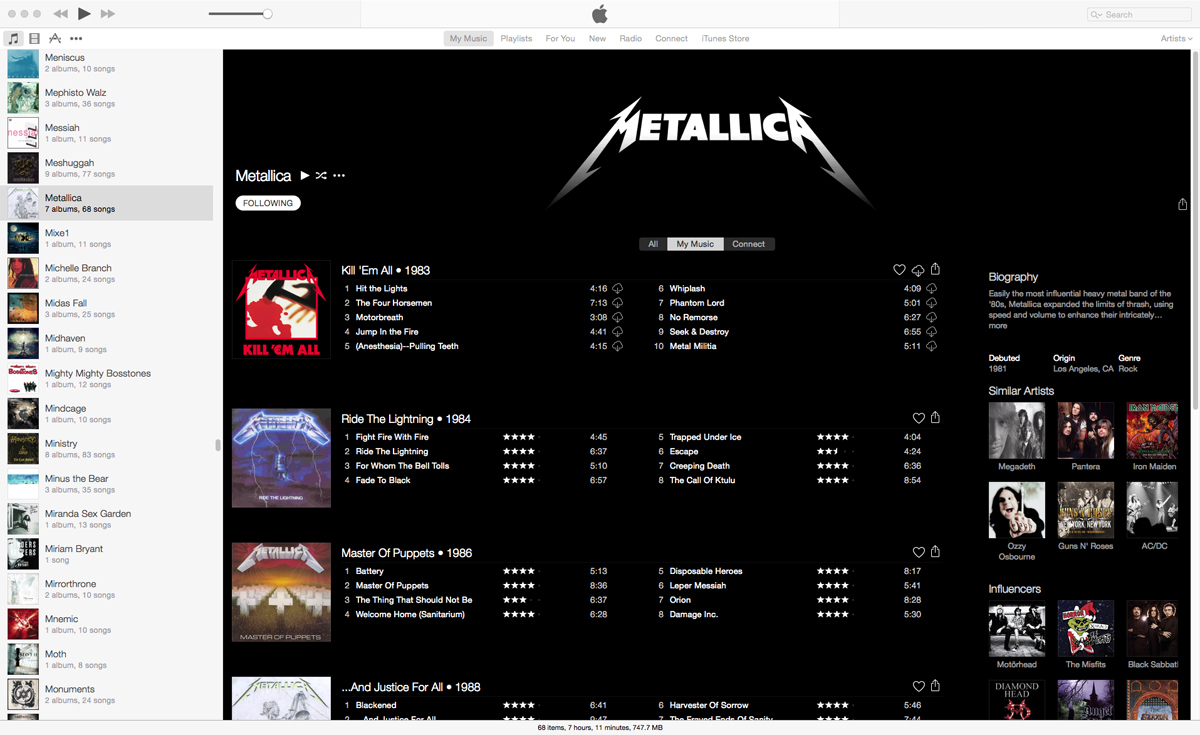
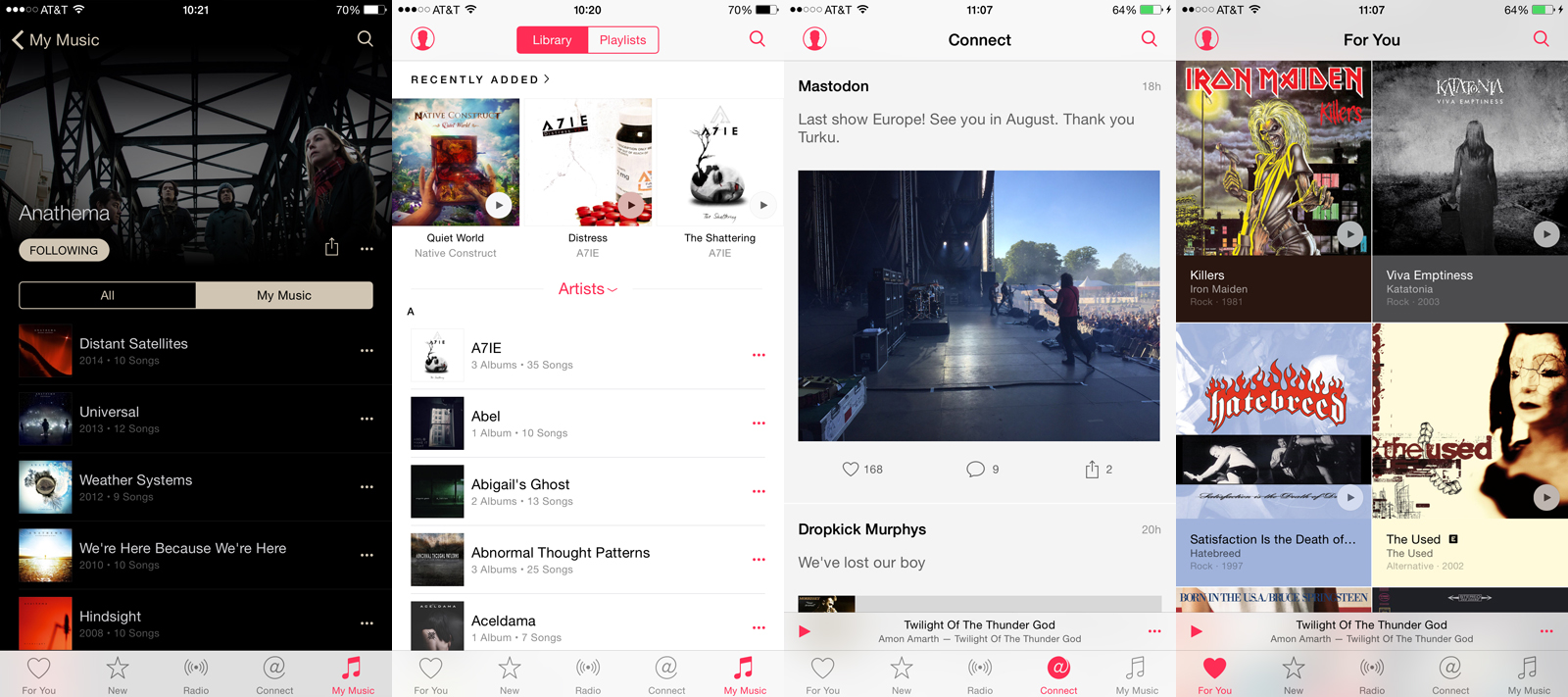

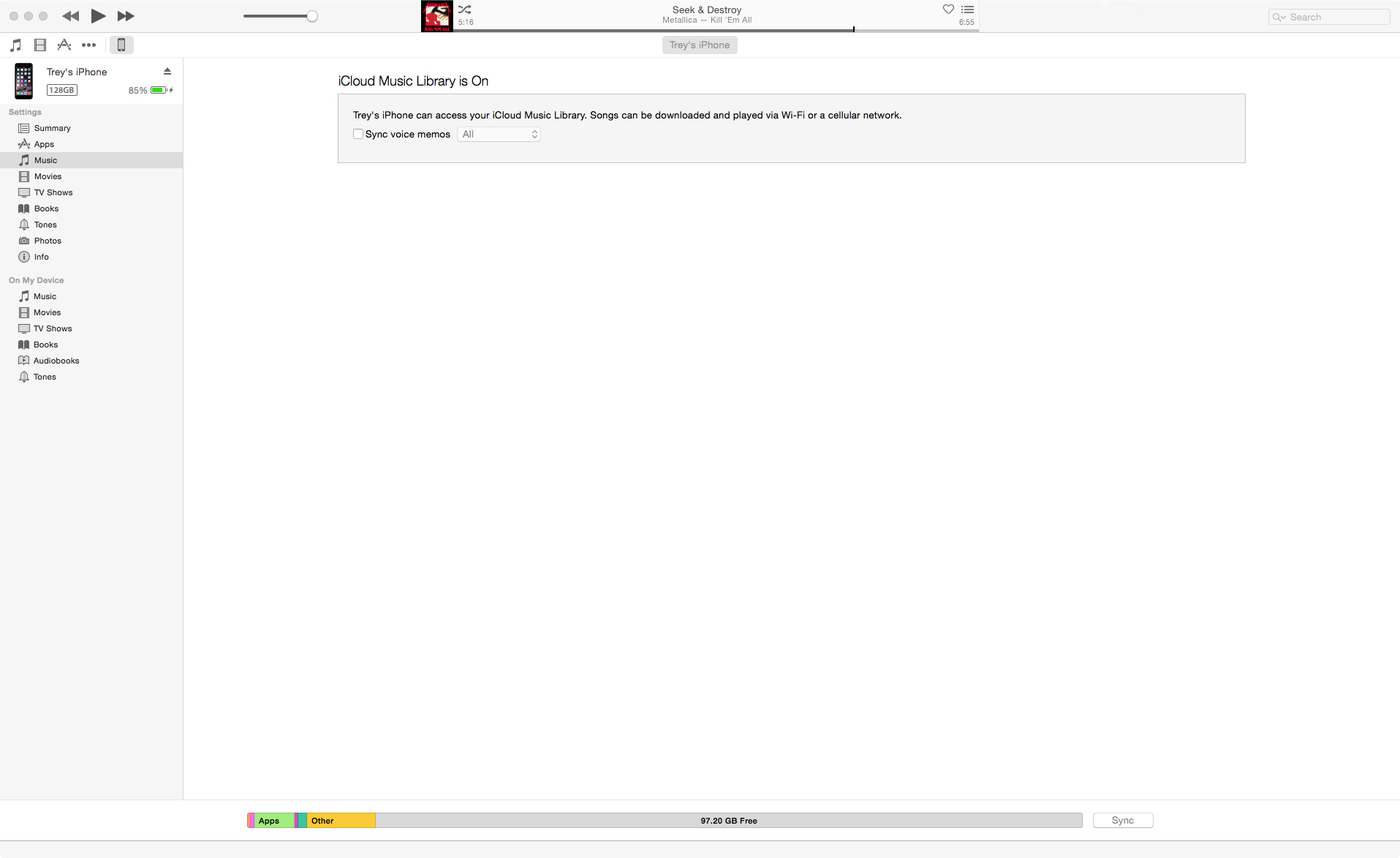
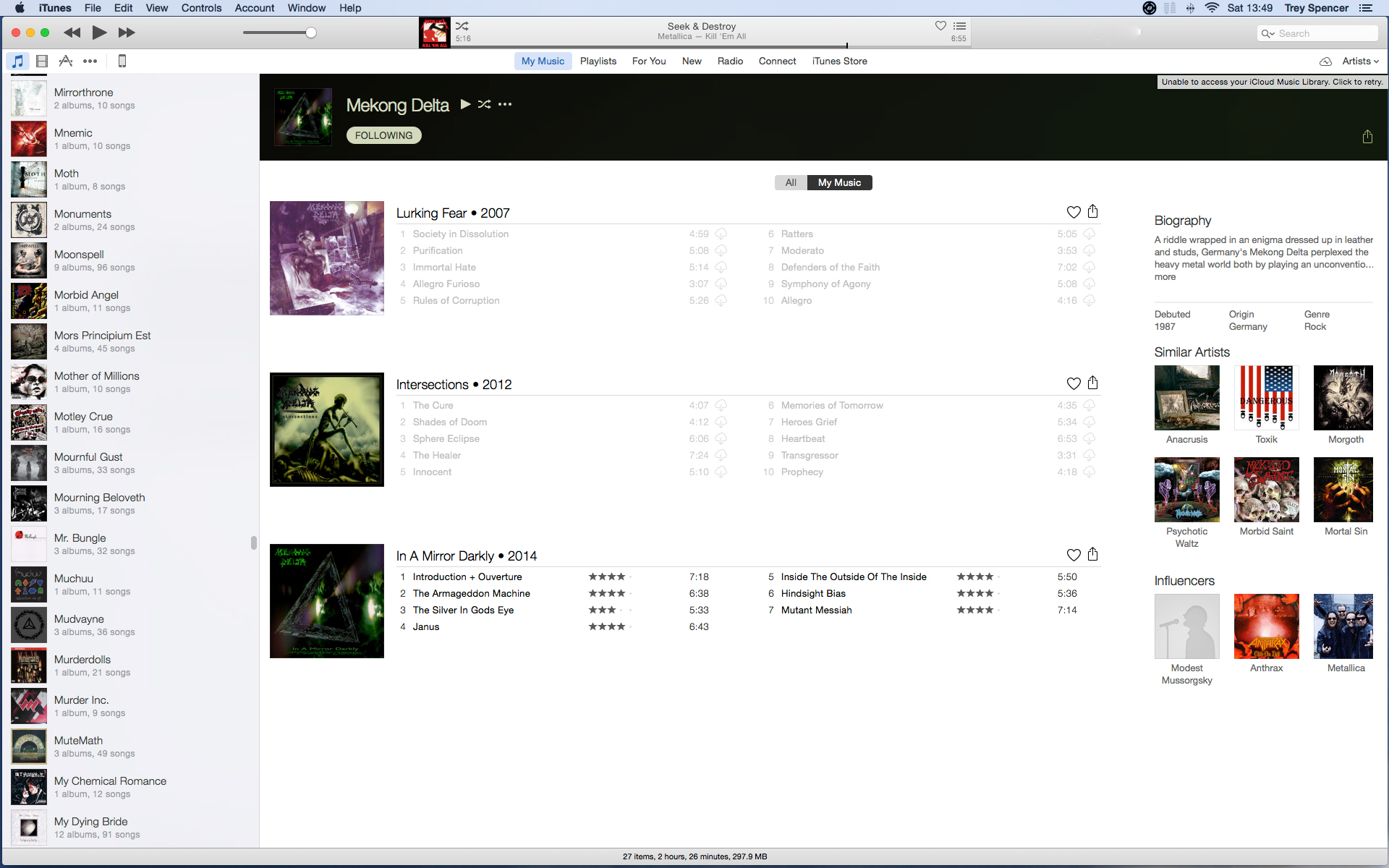



07.05.15
07.05.15
07.05.15
07.05.15
@Tunaboy45: The integration with my personal music library is awesome and so convenient and I could definitely switch to this if they stayed the hell away from my personal music and gave me back the option to put what I want on my mobile devices.
07.05.15
07.05.15
@Jom: Yeah, Spotify has been doing all that they can to retain their user base. I was one of the ones that planned on jumping ship when Apple Music came out, but I never thought that they'd blow it so bad.
07.05.15
07.05.15
07.05.15
07.05.15
07.05.15
07.05.15
@TheSpirit: Have you run into any issues? I didn't notice any real clunkiness. What it does, it does well. It just seizes all control.
@Green Baron: For now Spotify is free. The record labels and artists like Taylor Swift are actively trying to remove that option.
07.05.15
Is that right? Wow, that's ridiculous.
Idk man, I had a pretty different experience than you did starting out with Apple Music. I've been a premium user on Spotify for awhile now but the recent changes to the functionality of the desktop app have really aggravated me. First of all, the "local files" functionality in Spotify is a COMPLETE joke. It is just a big list of all of your files in alphabetical order. No artwork, no ability to organize, nothing. And I guess it least it functioned before even if it was very bare bones, but now it barely even works. Every time I click local files it freezes the app and takes 30 seconds to populate the list of my music. They also removed the ability to filter and search through your music which is absolutely ridiculous as this was a feature before and should be very easy to implement. The fact that Apple Music seamlessly integrates your personal collection with your streaming collection is a huge, huge advantage in my eyes. The local files feature in Spotify is borderline unusable in the state that it is in right now so you essentially NEED to use another program to play local files alongside Spotify. It's pretty unacceptable as well because these problems have been going on for months now and many, many people have complained it about it and the issues still have not been addressed (even though there have been multiple updates since the problems initially started).
07.05.15
07.05.15
07.05.15
07.06.15
It was pretty intrusive on mine. You can see from the last picture that it changed artwork, but it also changed genres and dropped ratings. I'm a firm believer in sub-genres and I don't need iTunes telling me that Cannibal Corpse, Insomnium and Atheist are all the same kind of death metal ;)
--I'm not too sure I understand why you're so against having ALL of your music available to you on your phone.--
I have a smart playlist that contains nothing but music that is four stars and above, and it also doesn't pull from certain genres. It's the main playlist for my phone because I only need it for work and driving. So, I don't want new age and ambient music and I don't want to hear songs that I only kind of like. At home, it can all play.
--Even if you only wanted certain albums/playlists available on your phone, those playlists are still there and in addition you just have the rest of your library too. It's not as if all of the music being accessible on there somehow obstructs your ability to access those specific playlists that you want.--
If you're thinking that the playlist should be in the cloud, it's not. I don't know if it's because it's a smart playlist or if it's another casualty of the 25,000 cap, but it's empty on my phone. Meaning the main playlist I use is gone and the only way to get it back is to drop the phone from iCloud Music and lose all the streaming stuff. If I could just access that playlist, it wouldn't be as big of an issue. Also, I bought the 128GB phone just so I could fill it with music.
07.06.15
I never bothered with the local file part of Spotify. The app was good enough for streaming, but not nearly as good as iTunes, overall. I didn't mind keeping everything separate, despite some inconvenience. The part that pissed me off is when Spotify dropped the album artwork from the lists.
--It's pretty unacceptable as well because these problems have been going on for months now and many, many people have complained it about it and the issues still have not been addressed--
It might be addressed now that they have some actual competition.
--So now iTunes is the syncing platform for your smartphone, music library app, store app and streaming app? Pfff, like it wasn't already a ram consuming app as it is.--
iTunes is pretty great on my Mac. I've never had any issues with it. It does run a bit slower now, but that's because it's syncing with the cloud.
07.06.15
07.06.15
07.06.15
Domination is available on Spotify, just like the rest of their discog. Jamming it hard atm.
07.06.15
@bakkermaarten007: I use Windows at work, but I haven't bothered with it at home since Windows 2000. I will buy Windows 10 and dual boot on my Mac if the Xbox One integration is as good as they claim it's going to be. I've definitely heard that iTunes is not great on Windows.
@Alastor: What country are you living in? I just checked again and it's still not available to me.
07.06.15
Hm, weird. That playlist definitely should be available to you as far as I know. Every playlist I have is, including smart playlists. I created a smart playlist that adds all songs that I fill in the heart for and if I "heart" a new song on iTunes and check my phone it will already be added to the playlist there basically instantaneously. I'd look into that more because the smart playlists definitely do work - maybe contact support and ask them? Also I'd imagine it shouldn't have to do with the 25,000 limit if the music you have in the playlist is uploaded successfully. If the whole playlist is comprised of music that wouldn't upload then that would make sense.
"I could go through and delete certain tracks from iCloud and then manually upload the missing songs back to the cloud, but why should I have to do that?"
If it is a problem with the music not being uploaded to iCloud then that would be your only option I guess.
Also - Apple did mention that for iOS 9 they are planning on increasing the iCloud library limit to 100,000 tracks. And I did a little more digging into that whole issue where if you match music to the apple music library, delete your local files, and then re-download it will have DRM. That's definitely true. Apparently that's the benefit of iTunes Match (which I do not have).. it allows you to download DRM-free music from the cloud that you have matched to the apple music library (for $25 a year of course). So yeah that's pretty bullshit.. that difference should be made much more clear at the outset to anyone signing up to apple music.
07.06.15
I moved mainly because of the queue in Spotify - the way it was only half editable and having to find workarounds to clear it as they refused to install such a basic feature as this. I also had issues with having to edit local files and stuff to integrate them nicely into Spotify too, though that was probably more irritating as I was trying to scrobble to Last Fm then, which I've since given up.
Google's been fine - good selection and everything works well - and the queue is perfectly functional! One thing I did like about Spotify, though, was the desktop app, which Google doesn't do (I imagine they see people using it with their Chromebooks), and you could also download stuff onto your computer fo offline, which you can only do on a phone or tablet with Google, don't know why.
The main reason therefore I was hoping this would be good was the appeal of having the streaming within iTunes at the moment as you mentioned in the write up, as I have to flick between them depending on whether I own a song or want to stream. While Google does integrate your files into your streaming library as it uploads your local files, as you use it via a browser it will therefore stream the songs you've uploaded and I always feel dumb for using my internet for stuff I literally have on file in the hard drive. You can get user made desktop clients for it but I'm not sure if it would fix the issue of playing local files and most of them are for Windows.
I'll use the free trial to really see what's what and hope they fix the issues you mentioned in time. If they don't though, Google's still good enough to stay with, was just hoping for something to top it.
07.06.15
Definitely use the free trial dude. It does this very well. It is basically just your exact iTunes library with your local music, and then all of your albums you add via the service mix within that library and just display a cloud icon on the album art to distinguish between the two. If that's one of the main things you're looking for in a service (like I was) that you'll definitely be satisfied.
07.06.15
07.06.15
That's good to know. That rules out one potential issue, at least. My smart playlist is basically the same but I just rate anything I want to go on it 4 stars.
--Also I'd imagine it shouldn't have to do with the 25,000 limit if the music you have in the playlist is uploaded successfully. If the whole playlist is comprised of music that wouldn't upload then that would make sense. --
It's not comprised of music that didn't make it to the cloud (about 1/3 of the playlist didn't make it to the cloud). I thought it was an 'all or nothing' kind of deal, but I have another playlist that didn't entirely make it to the cloud, but the songs that did still show up on my playlist on my phone... so, I don't know what the disconnect is. I even deleted it and recreated it... same issue.
--If it is a problem with the music not being uploaded to iCloud then that would be your only option I guess. --
Yeah, my iCloud is full so basically I'm doing one-for-one swaps right now if I want to add anything from home or a different streaming song. It would be much easier if the default was that no local music was uploaded and then I could just choose if I want all of it or just certain playlists. Kind of how the syncing used to be. I would choose none of it and just physically load my local stuff and only stream the streaming stuff.
--Also - Apple did mention that for iOS 9 they are planning on increasing the iCloud library limit to 100,000 tracks.--
That could solve a few of my issues, potentially. Might even make it worth keeping.
--I'll use the free trial to really see what's what and hope they fix the issues you mentioned in time. If they don't though, Google's still good enough to stay with, was just hoping for something to top it.--
If you don't bust the 25,000 song cap, you'll avoid a few of the issues I found. But they really need to give you more control over your own stuff and keep their hands off the local files in order to really stand out.
07.06.15
I'm not really sure why you would want to have iCloud off at all tbh. I mean that's a huge part of the service - it's what gives you the ability to stream all of your music anywhere, including local files (like Google music). There's really no reason to turn it off at all, I mean it's part of what you're paying for. The criticism about having it on is that it does take some liberties with your local music when it "matches" to stuff in the cloud - it can change some of your labeling/metadata/album art potentially. Again though I personally didn't have a problem with this and that's really the only downside to having it turned on.
07.06.15
Anyone here familiar with/use TIDAL by any chance? I've been contemplating giving it a shot - if only because I take out a platinum subscription to Third Man Records' The Vault (which has recently started offering a heavily discounted subscription to TIDAL).
07.06.15
I've turned it on now though and it's scanning stuff, hopefully it doesn't do anything too mental haha
07.06.15
I agree with Kubrick. Why would you turn it off. There are a ton of things I dislike about having iCloud Music turned on, but I've never considered turning it off (I'd just cancel the whole thing before I'd do that).
--I KNOW that iCloud is going to screw up my music big time so haven't had the sense of adventure to engage Apple Music yet. --
I've got all my music and the library XML file backed up so that I can wipe the entire mess if I have to. So, I'm ready to go through three months and hope that it gets better. The integration really is so worth it if you're okay with giving up control of your music library and mobile devices.
--I'm not sure why they need to do all the relabelling though just to sync devices - why couldn't they use the data and files you already have there?--
That's my point exactly. You're a streaming service, leave my shit alone.
07.06.15
Very good question haha. I have no idea. It does allow you to manually change artist info though in your library for everything so you can fix anything that was changed if it created an issue. And again I didn't personally have any issues it worked very seamlessly for me. But yeah you see what I mean now, you definitely kind of need to have iCloud switched on.. it essentially IS the service.
Also I will say that the fact that it lets you change artist info for stuff you add from Apple Music is actually super nice. For Spotify you have no ability to alter any info on music that you're streaming through the service that isn't a local file. And as someone who uses last.fm and listens to quite a bit of classical music that was a bummer because I generally like to scrobble stuff trough a composer, not an orchestra/performer who is playing the piece. So the freedom to be able to change info on anything, including stuff that you're just streaming and don't have on your computer really lets you customize things more than Spotify does.
07.06.15
Mm that's pretty weird. I'm using Spotify in Germany.
07.06.15
That's definitely a nice feature.
--Mm that's pretty weird. I'm using Spotify in Germany.--
The U.S. version isn't carrying it.
07.06.15
Seems great to be honest, which is slightly annoying as I had my eye on a new Linux laptop but iTunes doesn't do Linux so now I'm not sure... That's what they wanted to happen isn't it damn.
07.06.15
07.06.15
07.06.15
07.06.15
Yeah you're right I think basically all of your issues stem from being over that cap other than the metadata concern. iOS 9 comes out in the fall I'm pretty sure so at the very worst you wouldn't have that long to wait.. basically just until the end of the free trial period. But yeah I'm definitely really happy with the service at this point. I think you'll probably at least be leaning in that direction once you don't have to deal with the annoyance of manually deciding what goes into the cloud and what doesn't (especially considering there is no easy way to do that other than individually adding and removing songs).
And I think the fact that you can actually edit artist info even with music you've added through Apple Music helps to balance out the annoyance of it changing your own data.. yeah it's totally unnecessary and shouldn't be happening but at least you can correct it, and then have the freedom to customize the music that you add in the future which is not possible with Spotify, Having all my Chopin recordings organized under Chopin instead of 15 different performers scattered all throughout my library in Spotify is super nice.
07.06.15
07.06.15
07.06.15
I've been with Microsoft's streaming service for some time now, it works well for me and if it ever doesn't I'll jump to Spotify Premium.
07.06.15
07.06.15
07.07.15
I'd say they know how to assemble things well and design simple interfaces for them =)
07.07.15
07.07.15
this decision-making is beyond my comprehension
nice writeup. the service is not an option for me (because of hardware limitations)
jw is there last.fm functionality?
07.07.15
07.07.15
07.07.15
Not integrated directly into the service like Spotify, no. It does fully work with the scrobbler desktop app and the iphone app too though so yes you can still scrobble anything you stream.
What kind of hardware limitations do you mean? It doesn't take a whole lot of processing power to run iTunes.
07.07.15
also apologies, to clarify the hardware issue - I meant that i use an android based smartphone
07.07.15
07.07.15
07.09.15
07.09.15
07.09.15
07.09.15
07.10.15
Anything with android on it is years ahead of ios.
http://cdn.bgr.com/2014/09/iphone-6-nexus-4.jpg?w=624&h=424
Also, apple music is the 100% exact same thing as Spotify, but has lower quality streaming.
07.10.15
It's not 100% the same. Spotify does not integrate your local music with the music you stream (and it also has a godawful, extremely laggy "local files" support that is borderline unusable). Spotify also does not have any cloud feature that allows you to stream your local music without having to download it to your device.
07.10.15
Spotify has me covered for any streaming needs I have.
07.10.15
oh and this apple music thing, i'm already biased against apple for a lot of reasons and I really hope people don't start using apple music in lieu of spotify.
07.10.15
i mean i left Spotify because of the horrible local music support. i don't think you can really argue against iTunes being a MUCH better application for your local music collection (both in terms of presentation and ease of use). and being able to stream your music from the cloud is a pretty nice feature as well. :D
07.10.15
07.10.15
Ofcourse the factual battery life depends on a lot of factors, so it will differ from say an Xperia Z3, like the microphone, like the speaker,...
What they are doing though, is vertically integrating their manufacturing processes. So I wouldn't be surprised if they really started designing their own batteries. Just like they started their own mobile cpu's about three or four years ago with their A4-processing unit.
07.11.15
http://www.wired.com/2015/03/apples-new-battery-tech/
07.11.15
07.11.15
Livid, fucking poisoned apple bullshit.
07.12.15
Apple wants to have so much control over everything they do.
07.21.15
07.21.15
07.22.15
On the other hand, I went on a 12-hour round-trip drive the last three days and found a new problem. I made an Anathema playlist and even though the song came from a studio album, the song on the playlist is a live version. No amount of deleting and re-adding will make that song anything other than the live version. I thought it was a playlist issue, but the Brighter Than 1000 Suns album by Killing Joke is also all live versions and not the studio tracks (but just on my mobile devices, not on my computer). It sucks.
07.22.15
11.15.18
11.15.18
05.28.21
07.12.22
07.13.22